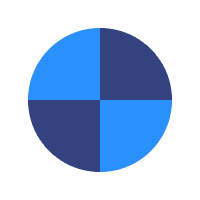How To Fix Apache Kafka Error “TopicAuthorizationException”
Apache Kafka is one of the most popular open-source streaming platforms that allow companies to improve their data pipelines, streamline analytics, and integrate with existing tools to improve the overall operation. It’s a software solution that is constantly updated and optimized by thousands of programmers all over the globe.
Kafka has applications across many different industries and practices. New applications are constantly developed, and since the entire platform is written in code, errors happen all the time. Today, we’ll talk about how Kafka works and how to fix the TopicAuthorizationException error.
Kafka Use Cases
Kafka has found its way into many applications, including messaging, activity tracking, log aggregation, metrics, and so on. As an open-source platform, it’s being developed by many different programmers at the same time. Most of them run into errors all the time. One single typo or a wrong code line can completely break the application. Kafka is often used to exchange sensitive information between multiple systems within one company or between two or more different companies.
It needs to run on a secure connection such as HTTPS to ensure that no one outside the system gets access to sensitive information. The open-source community keeps upgrading Kafka Security options for authorization, encryption, and authentication.
Kafka Authentication
Authentication in Kafka is done either through SSL or SASL that handles all ACLs. It can also be done using SCRAM as Kafka supports the SCRAM-SHA-256 and SCRAM-SHA-512. All SCRAM credentials are stored in zookeeper with salt. That’s why you have to secure the zookeeper within a private network with a very limited access. By default iteration count is 4096 if not specified otherwise.
The platform uses a simple authorization implementation for all ACL operations. The SimpleACL Authorizer finds, reads, writes, clustered, alters, describes, and deletes permissions. It often runs into errors due to improper role assignments prior to starting an operation.
Encryption with SSL
You can configure the SSL for encryption and even a 2-way authentication process between the client and the server. The broker is the one who authenticates the client by using the client truststore certificate and the other way around. With the right SSL encryption, you can use private-keys and certificates pairs for faster authentication.
If you don’t use the correct config folder or script, you could run into errors frequently. With that said, let’s see what causes the TopicAuthorizationException error and how to fix it.
The TopicAuthorizationException Error
The TopicAuthorizationException error is usually caused by a missing Broker. In other words, if a single or more brokers fail to start on time, you will get this error message. If you’re new to Kafka, a broker is the part that receives messages from producers and places them in their correct encrypted file. Kafka allows you to build clusters by sharing information with the Zookeeper. If that’s the case, only one broker controls the flow of information.
So, before we get to the fix, you should make sure that all of your broker nodes or producers are running correctly. Write the following line: kafka-server-start.sh to start a missing broker. When you’re sure that all brokers are up and running, and if the error keeps popping up, you’ll have to run the diagnostics. The issue is usually caused by different timeout settings on the client, server, and broker.
The TopicAuthorizationException error is caused by the following line:
org.apache.kafka.common.errors.TimeoutException:
Apache.kafka.common.errors.timeoutexception
Before you can find a fix, you have to find the cause. Here is a quick step-by-step guide on how to do exactly that:
- First, check and verify that all Brokers are running correctly. The error could occur if one or multiple Brokers are not running, preventing the Producer from connecting.
- If everything is working just fine, increase the request.timeout.ms value as it directly affects the timeout configured by the client (producer). The client will wait for the specified time period to get a response from the server (Broker). If the client doesn’t have enough time to send all requested data, it will simply time out. On the other hand, if the server has to wait longer than the specified time, it will also timeout.
- Next, try to increase the value for retry.backoff.ms. The value is used to set the waiting time between the client and the server when the client tries to reattempt to connect. Giving the server more time to respond could help you fix the error.
- If the producer is a third-party software or system, check the max.block.ms value because it also decides the waiting period of the client. It should be the same as the request.timeout.ms value. You can try to decrease the max.block.ms from the default setting, which is 60000.
- Lastly, if nothing above helped you clear the error, make sure that all clients and servers use the same version of the software. That includes the version used to build the Project jar, the one used to test the solution, and the one you have installed on your server.
Final Words
Apache Kafka truly has a lot to offer when it comes to improving data pipelines and integration with many different software. It offers a high output platform that’s easily scalable and can be used in many different industries and applications. However, if you don’t set up all elements correctly, you might get the TopicAuthorizationException error which may be directly addressed if your ACLs are all set up correctly.
Just follow the simple advice above, and you should be able to narrow down the cause of the error. If it’s still persistent, you should restart the script and Kafka and repeat it once again.