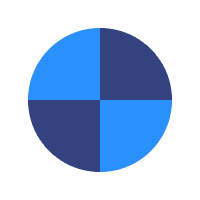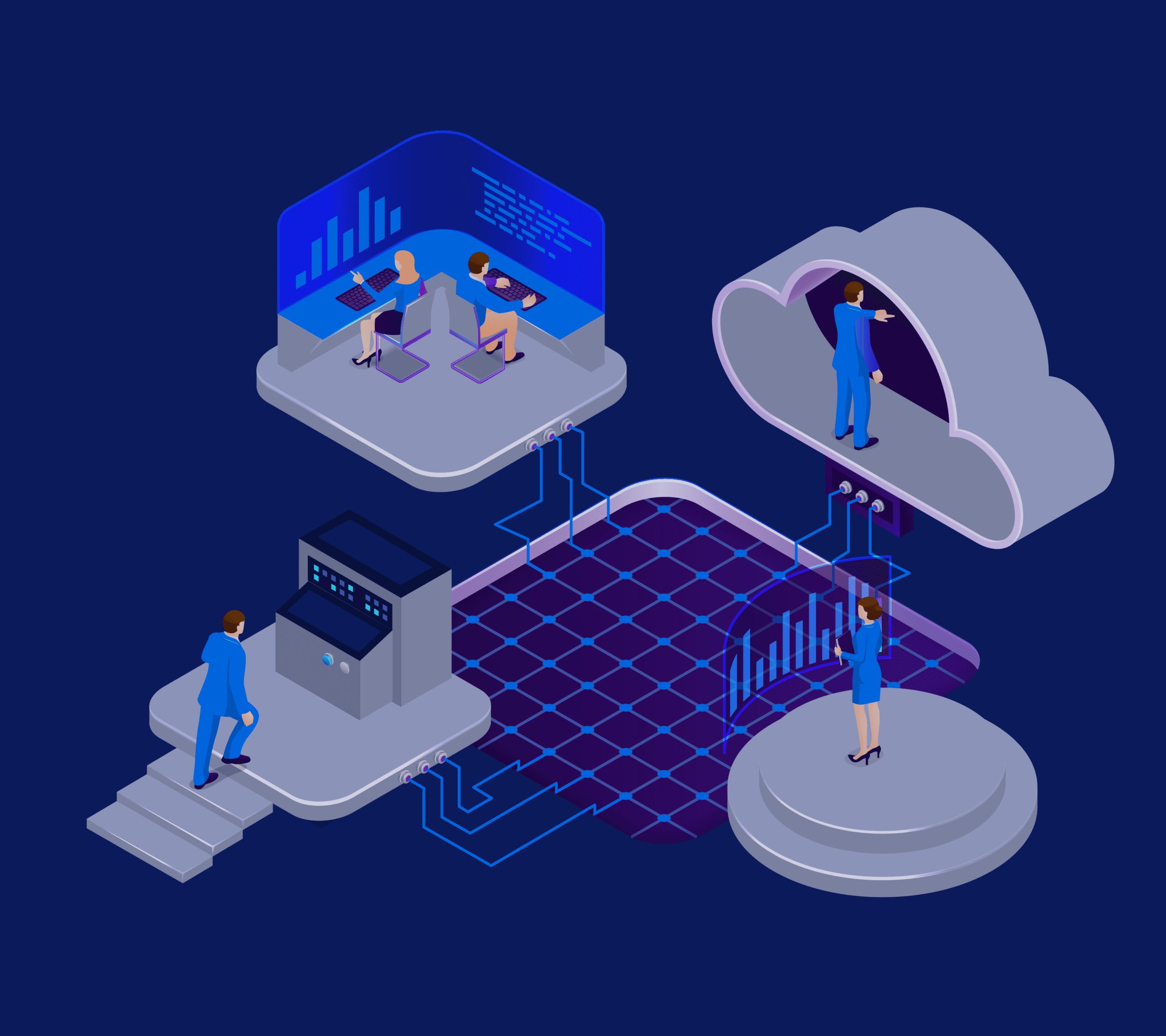Everything You Need To Know About Cloud Migration
Cloud migration can help you easily access data and use it the way you want, anywhere you want! Read our blog as we explain how everything works! You can’t run a successful business these days without a website. The push for a fully digital age is almost complete, and without a website, it’s like your business doesn’t exist at all. However, as your site keeps growing and attracting new visitors, you might need to update your servers to accommodate more visitors.
That’s where cloud migration can help you out. Instead of keeping all the data on closed systems and computers at the office, you can move everything to a cloud. You will then be able to access your data and use it the way you want simply by going to your online cloud. Keep reading, and we’ll explain how everything works.
What is Cloud Migration?
Cloud migration is the process of moving your entire digital business operation to an online cloud. Instead of physically moving your business operation, you move data, IT processes, and applications from a private data center to an online cloud. There’s no packing involved, but you have to put some effort into preparing everything for the move.
Preparation is vital as it makes the moving process much smoother, and if done right, you can start using the cloud as soon as everything is moved. It will also help you save time and money. When someone says cloud migration, most people think that it’s the process of moving data from legacy infrastructure to online clouds, but it can also be the process of moving data from one cloud to another.
Updating Your Systems
Technologies and computers are evolving quickly, so it’s easy to lose track of the latest trends and needs. If you run your operation on hardware and software that’s a few years old, you can’t scale your business, and you lose all kinds of features. Failing to keep track of the latest trends gives your competitors a chance to come out on top. Let’s not mention the fact that old systems make a perfect target for cybercriminals looking to steal information.
This outdated system is often called a legacy system. It includes everything you need to keep the operation running. Everything from the computers you use to networking equipment, applications, databases, and so on belong to the system. Think of it as a running system that can’t evolve any longer.
As the volume of information keeps growing, your systems become slow, unreliable, and often don’t support new technologies. As you can imagine, that has a negative effect on your business and may dramatically slow down your processes. Since there are no new updates, your security features stay outdated and easy to breach.
If your business runs on legacy infrastructure, you probably have a server room on-premises, but you don’t need any physical devices with cloud storage. Everything you need will be available on the cloud, and you can access it from anywhere at any time.
Benefits of Using Clouds
Moving your entire business operation to a cloud provides a few essential benefits that will make running everything much more comfortable. Here’s a quick overview of those benefits.
1. Scalability – Cloud computing allows you to scale your operation up and increase your overall workloads. In other words, you will be able to address more users than you would with on-premises infrastructure. You won’t have to invest in new hardware, servers, software, and so on.
2. Cost-Effectiveness – Moving your entire operation to a cloud will save you a lot of money on IT operations. Cloud providers will take care of all maintenance and upgrades, allowing you to focus more on improving your offers and developing new products and services.
3. Performance – Cloud computing can also improve the overall user experience and website performance. The data will move faster from the server to the user, effectively reducing latency.
4. Flexibility – One of the most significant benefits of using clouds is flexibility. In other words, users from all over the globe will be able to access your website at all times. That means that you will be able to expand your offer globally, conquer new markets, and improve your income.
5. Productivity – Without the need to manage a complex infrastructure, you will have more time to improve productivity. Since clouds allow remote accessibility, your team can focus on growing your business rather than keeping up with new technologies.
6. Security – Once your entire operation makes it to the cloud, it will be protected by the latest security features available. Most cloud providers offer outstanding security features, advanced analytics, regular upgrades, and so on.
Potential Risks of Cloud Migration
While cloud computing does offer a few priceless benefits, moving some types of data to the cloud comes with certain risks. Here are a few general drawbacks you have to consider before you start migrating to a cloud.
1. Compliance requirements – If you run an application that deals with a lot of sensitive data, moving it to a cloud might make maintenance impossible. That’s why you should always check the compliance requirements before you start the migration.
2. No changes needed – If your current system works well enough, and if you don’t have to think about scaling, why would you go through the hassle of moving everything to a cloud in the first place? If your customers are happy with your services, the best move is to leave things as they are.
3. Legal challenges – Some software solutions rely on technologies you don’t own; you have to check if migrating it to a cloud is legal in the first place. If another company has ownership of your software solutions, you have to check your user agreement before making your next move.
4. Latency issues – Some types of operations could experience drastic latency after moving to an online cloud.
5. Different architecture – If your application has a different architecture than the cloud, you might have to modify things before moving them. That will take more time and resources, so make sure that you put everything on paper before migrating.
6. Cloud downtime – You will most likely experience downtimes every time the cloud needs an update or regular maintenance. That means that you won’t be able to access your systems until the operation is completed.
Types of Cloud Migration Strategies
Moving your business operation to a cloud can be a very smart investment for the future. But before you can make the best choice, you have to know what strategy to use during the migration process. Here’s an overview of the available options.
1. Rehosting – Most migrations can be done by switching hosts. You lift your entire operation and drop it into a new hosting environment without making any changes. This method is the fastest and cheapest of all since you don’t have to make any significant changes.
The downside to using this method is that it won’t update your systems. You will move all data to another location, and that’s about it. You should add scalable functions and try to improve the user experience during the migration process to get more benefits.
2. Re-platforming – It’s similar to rehosting, but before you move the data, you make some changes that will improve the operation in the future. It allows you to optimize the platform for cloud computing without changing the code.
3. Refactoring – If your application is out of date, you have to rebuild it completely to get the benefits from cloud computing. However, doing so on existing cloud infrastructure could make you entirely dependent on the cloud. It’s the most expensive and time-consuming method.
The Migration Process
Every cloud migration process is different because of different applications. The migration strategy you should use largely depends on your business model, the size of the existing environment, and the overall migration goals. Your IT team will have their hands full during the migration process, as they will have to understand what’s happening and why. Here’s an overview of the process.
1. Make a Detailed Migration Plan
Careful planning is key to any migration process. Make a list of pros and cons for cloud migration and if it makes sense, start working on the migration plan. Check all system features and make sure you check all system dependencies.
Once you figure out what has to be done, work with your IT team to start the migration. If they lack the skills needed, invest in training them to ensure that the process gets done right.
2. Select Your Cloud
When you finally know what type of migration you need, you should find a cloud provider that offers the right features. Select the platform you need by testing multiple clouds until you find the one that works the best.
3. Migrate Your Apps and Data
If you planned things correctly, the migration process shouldn’t be too complicated. The final migration method depends on the type and amount of data you want to move.
4. Make Sure That The Migration is Successful
Once your operation makes it to the cloud, use migration tools to validate the process and ensure that everything is done correctly.
Final Words
Cloud computing is the way of the future, and it allows you to scale your business up without spending tons of money on new in-house systems and data centers. It is the best option for small and medium companies that want to improve their offers and overall user experience.
Platforms like Local Data Exchange provide complementary services for businesses undergoing digital transformation by enhancing local data integrity and visibility.
The migration process can sometimes be complicated, but with the right tools and careful planning, you will be able to move your entire operation into a safer, more affordable online environment. Talk to an expert today and learn how Pandio can help!