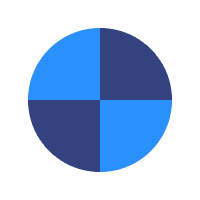How to Fix Apache Kafka Error, “NoBrokersAvailable”
Apache Kafka is an open-source framework implementation of a software bus that operates through a process known as stream processing. In layman’s terms, it’s one of the more common frameworks in the software world.
Now, just like with any other piece of framework, it isn’t without its errors, and even if you’re a seasoned Apache Kafka user, you’ll encounter some of them at one point or the other. Today, we’ll be talking about No Brokers Available, one of the most common errors with Apache Kafka.
We’ll outline what it is and what causes it and provide detailed information on how you can combat this error, solve it, and prevent it from happening again.
What is a No Brokers Available Error?
The no brokers available error is one of the most common standard errors in Apache Kafka. It usually occurs when you try to connect locally to Kafka through the Python client on CentOS, but it might occur if you use different connections as well.
This error means that the current configuration isn’t unable to execute a connection to the network, even if everything seems to be in order at first glance.
A very common solution is to split the configuration code in two, from:
$ zkServer start
$ Kafka-server-start /usr/local/etc/Kafka/server.properties
To:
$ zookeeper-server-start /usr/local/etc/Kafka/zookeeper.properties
$ Kafka-server-start /usr/local/etc/Kafka/server.properties
However, while this is the most common solution to this problem, it doesn’t always work. If you’re looking for a more in-depth solution, you’ll have to dig a bit deeper.
How To Fix This Error?
There are more than a couple of solutions for this error, and the way you solve it is going to boil down to the initial nature of what caused the error to occur in the first place. There’s a simple approach to get rid of this error, and we’ll outline it in detail below.
Exploring the Root Cause
As stated above, there could be many reasons why you’ve encountered the No Brokers Available error. Every cause has a different solution and finding it is crucial. To find the error cause, you’ll have to delve deep into the code and configuration and figure out the root.
At times, the root issue can be something as simple as an additional space or a missing space, or a faulty character. All big infrastructures can falter under the smallest of human errors.
The primary problem with this error is that an array of things can cause it, so before you start making any hasty conclusions and modifying, make sure to double-check everything, the issue might be far less prominent than you think.
Updating Kafka
Have you tried turning it on and off again? The most overused tip might just work in solving this error. Sometimes the error can be caused by an internal problem with how Kafka is running, and simply retrying could fix it.
If that doesn’t do the trick, there is another very common and easy-to-solve reason why it might not be running properly, and that’s an outdated client.
Depending on how you use Kafka or how you connect, you might be using an outdated version. Now, if the brokers are calibrated to connect only to the latest version, the No brokers available error will undoubtedly pop up. It can be solved by updating the software.
Defining the Network Route
The first thing you’ll have to do is define whether the network route is set up properly. If the route isn’t set up as it should be, it could cause a wide range of errors, the most common of which is no brokers Available.
The network route has to be open, and the broker will have to be up and listening in on the port. It ensures that the client, server, and broker connection is established, streamlined, and fulfilled, allowing for communication between the parties.
Setting Up the Authentication
Once you’ve configured the network route and ensured that it’s not only open but that the broker is listening in on the port, it’s time to take a look at the authentication. The No Brokers Available error is a result of a faulty connection, and that might be caused by lackluster authentication by the server.
To set up your authentication, you’ll have to enter the connection’s configuration and find where it’s located. Now, authenticating with Kerberos might not always work, so you’ll have to do it manually.
Sometimes, the authentication doesn’t bind with the network you want it to, so you’ll have to set it manually. That means removing the listener line and replacing it with advertised.listeners.
Changing the Zookeeper Node
Sometimes, if you’re using an outdated zookeeper node, the No brokers available error might pop up. It doesn’t necessarily have to be an outdated node, just the wrong one for the thing you’re trying to do.
A good way to solve this is to switch from localhost to FQDN. If you’re working on Linux, you’ll have to change the hostname to a Fully Qualified Domain Name. To do this, you’ll have to check the current hostname, which is done by entering Copy hostname in the console.
Final Thoughts
Kafka is one of the most popular framework platforms in the world, and for a good reason. It’s relatively easy to use, super-applicable, and very useful. However, just like any platform, framework, or software in circulation, it comes with its fair share of errors.
While many errors are seemingly unsolvable, the No Brokers Available error isn’t one of them. The steps highlighted above should allow a relatively quick resolution.