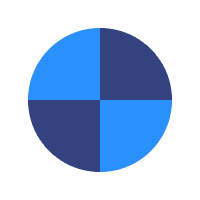Unveiling the Limitations of Amazon Kinesis: A Comprehensive Technical Analysis
Amazon Kinesis is a widely popular data streaming service offered by Amazon Web Services (AWS), known for its ability to handle real-time data processing and analytics. It allows businesses to gather, process, and analyze large volumes of streaming data from various sources. While Amazon Kinesis has numerous advantages, it’s important to understand its limitations in order to make informed decisions about its implementation. In this article, we will explore the drawbacks of Amazon Kinesis, providing insights into its limitations and helping you select the most suitable streaming data solution for your specific needs.
Scalability Constraints:
One of the main drawbacks of Amazon Kinesis is its scalability limitations. While it can handle significant data throughput, there is a practical limit to the number of shards within a Kinesis data stream. As a result, scaling beyond these limits can be challenging if your application requires extremely high data ingestion rates.
To request a shard limit increase from AWS, follow these steps:
- Sign in to the AWS Management Console using your AWS account credentials.
- Open the AWS Support Center by selecting “Support” from the top navigation bar.
- Click on “Create case” to access the support case creation form.
- Under “Regarding,” choose “Service Limit Increase” as the category.
- Select Amazon Kinesis as the AWS service for which you want to request a limit increase.
- In the “Limit type” section, choose “Kinesis Streams” from the dropdown menu.
- Provide the necessary information, including the region, current limit, and the requested limit increase.
- Use the “Use Case Description” field to provide a detailed explanation of why you need the limit increase, including relevant technical details.
- Attach any supporting documentation or screenshots that can assist AWS in understanding your use case and validating your request.
- Review the entered information and click “Submit” to create the support case.
AWS support personnel will review your request and may require additional information. The response time and approval for the limit increase can vary depending on the complexity of the request and the AWS service involved.
Storage Duration Limitations:
Another important limitation of Amazon Kinesis is the storage duration for data within a stream. By default, data in a Kinesis stream is retained for a maximum of 24 hours, which may not be sufficient for certain use cases. Although it is possible to extend the retention period to a maximum of 7 days, this feature incurs additional costs and requires careful consideration to balance data retention needs with budget constraints.
Higher Latency for Small Data Volumes:
Amazon Kinesis may introduce noticeable latency when dealing with small data volumes due to its internal buffering mechanism. While the service is optimized for processing large data streams, applications handling frequent smaller records may experience increased processing delays. This latency can impact real-time analytics and time-sensitive applications that require immediate insights from streaming data.
Lack of Built-in Data Transformation:
Amazon Kinesis primarily focuses on data ingestion and storage, lacking built-in data transformation capabilities. If you need to perform complex data transformations like aggregations, filtering, or enrichments, you will need to integrate additional services or build custom solutions. The absence of native transformation functionalities can add complexity and development effort to your data processing pipeline.
Pricing Complexity:
Understanding the pricing structure of Amazon Kinesis can be challenging, especially for newcomers to the service. The pricing model involves various components, such as shard hours, data ingestion, and data egress, making it difficult to accurately estimate costs. Without careful planning and monitoring, unexpected data spikes or inefficient resource allocation can lead to cost overruns. Here are common pitfalls to avoid when using Amazon Kinesis:
- Having too many shards: Excessive shards increase costs and reduce performance as each shard has a fixed capacity.
- Having too few shards: Insufficient shards result in increased latency and decreased throughput as an overloaded shard may throttle requests.
- Not using the right shard size: Choosing an inappropriate shard size can cause increased latency or higher costs.
- Not using the right partition key: Selecting an improper partition key may result in hot shards, impacting latency and throughput.
To efficiently use shards in Amazon Kinesis, consider the following factors:
- Expected data production and processing volume.
- Performance requirements of your application.
- Shards’ cost.
By carefully considering these factors, you can determine the appropriate number of shards, shard size, and partition key for your Kinesis stream, ensuring efficiency and cost-effectiveness.
Here are additional tips for efficient shard usage in Amazon Kinesis:
- Use a consistent partition key to evenly distribute records across shards.
- Choose a shard size that suits your workload, considering both throughput and costs.
- Scale your stream up or down as needed by adding or removing shards.
- Monitor your stream’s performance to identify potential bottlenecks and take corrective actions.
Conclusion:
While Amazon Kinesis offers impressive capabilities for real-time data processing, it’s essential to understand its limitations before integrating it into your technical infrastructure. However, if you’re looking for a powerful alternative with enhanced features and flexibility, Pandio’s managed Pulsar solution is worth considering.
Pandio’s managed Pulsar provides a robust and scalable data streaming platform that overcomes many of the limitations associated with Amazon Kinesis. With Pulsar, you gain access to a highly scalable and flexible data streaming service that excels in handling high data ingestion rates, offers extended storage durations, and ensures minimal latency even with small data volumes.
Additionally, Pandio’s managed Pulsar offers built-in data transformation capabilities, simplifying complex data processing tasks such as aggregations, filtering, and enrichments. This eliminates the need for integrating additional services or building custom solutions, streamlining your data processing pipeline.
Furthermore, Pandio offers transparent and straightforward pricing for their managed Pulsar service, allowing you to accurately estimate costs and avoid unexpected overruns. Their expert team is available to guide you through the setup process, optimize your usage, and provide ongoing support, ensuring a seamless experience.
By considering Pandio’s managed Pulsar as an alternative to Amazon Kinesis, you can harness the power of a reliable, scalable, and feature-rich data streaming platform that caters to your specific needs. Contact Pandio’s experts today to explore how managed Pulsar can revolutionize your real-time data streaming and analytics solutions.