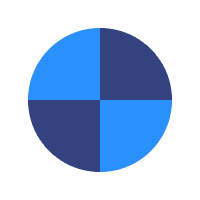How To Power Data Visualization With Pandio Trino
Data visualization tools are an essential part of the tech stack many organizations depend on. These tools enable them to take a deep dive into their data without having to spend hours reading through tables and reports. Data visualization is excellent because it allows you to identify trends, spot patterns, and get actionable insights from your data with one glance of the eye.
Still, the difference between heterogeneous and dispersed data sources can cause quite a few issues for organizations. A data visualization tool has to query the data to be able to deliver those great charts, pies, and whatnot. However, the number of data sources is increasing daily, and data doesn’t share the same format and structure across these sources.
Unfortunately, even the best data visualization tools such as Apache Superset cannot communicate with too many unique databases. This is where Pandio Trino comes in. Let’s see what makes Trino data visualization unique and how it can power your future data visualization initiatives.
What you should know about Trino
Imagine having to query a 300 PB Hive Data Warehouse? That’s what Facebook had to do in 2012. Those queries were snail-slow, and there were no tools Facebook’s team could use to solve the problem of slow queries. They had to make one of their own.
People in charge of the project were Martin Traverso, David Phillips, and Dain Sundstrom. They created the first SQL-based MMP engine to integrate with business intelligence tools and connect to any warehouse, data lake, or database. The solution was named PrestoDB, and it was the first of its kind to successfully solve cost-efficiency and speed of data access at a massive scale.
Martin, David, and Dain left Facebook in 2018 and built the Presto Open Source Community. PrestoDB became PrestoSQL. Finally, in 2020 PrestoDB got rebranded as Trino. Throughout its revisions, it remained a SQL query engine. Over time, it got some neat upgrades that made it more versatile and suitable for more situations. Although slightly different, both PrestoDB and Trino remain the go-to solutions for many businesses.
To sum up, Trino is a cutting-edge query engine. Unlike traditional databases that consist of both query and storage engines, Trino only queries data but doesn’t store it. It can interact with various types of databases despite the format they use to store data. But this is not the only thing that makes it unique; it can also:
- Parse and analyze SQL queries;
- Optimize query execution plan for all data sources;
- Schedule worker nodes to intelligently query databases.
Trino doesn’t stretch out the resources it uses for querying. Instead, it enables the databases it queries to read and deliver the data to it. It only serves as an intermediary between databases and the platform it provides data to. This is why it offers unparalleled scalability, reduced costs, and low maintenance.
Pandio Trino is a Managed Trino Service
Hiring Trino experts full-time is inefficient cost-wise as there is a lot of work at the beginning but very little work down the line. Pandio Trino is a managed Trino service tailored for organizations that want to reap all the benefits of Trino and minimize operating costs. Pandio provides you access to Trino experts to help you implement the world’s best SQL querying engine in your framework, including data visualization.
Why Trino data visualization?
Trino is the best all-around solution if you need a SQL query engine. The reason is quite simple – it can connect to all data sources. Thanks to Trino’s connector-based architecture, you can use out-of-the-box connectors to query data sources at scale.
If there is no connector, you can code one from scratch to abstract your database. Pandio Trino offers you access to connectors for most commonly used databases but also stands at your disposal to code a connector for your organization’s particular use case. Let’s see how you benefit by going through one common use case.
Let’s say you want to use Apache Superset to query a database to visualize the data. However, the database in question is MongoDB. No surprise there. Many organizations are switching to MongoDB because it offers many advantages, including built-in horizontal scalability, super-fast analytics and querying, code-native data access, and flexible document schemas.
Why is this a problem? Apache Superset doesn’t have support to query MongoDB. Trino is the missing link you are looking for. With Trino, you will be able to enable Superset to query MongoDB. The secret to Trino data visualization magic lies in its ability to map standardized ANSI SQL to the database’s specific query language, be it MongoDB or any other database.
Imagine telling your data analyst or science team that they just need to master SQL to be able to access any data source? That’s what Trino delivers. And, lastly, with Trino, you will be able to join data across tables of operational and application databases such as MySQL and MongoDB. Or even join data sources when it is not supported, like in some application databases such as MongoDB.
Pandio Trino to Streamline Trino Data Visualization Initiatives
All of it sounds perfect on paper. However, for a Trino data visualization initiative to be successful, you must properly install, configure, and use Trino. This requires substantial technical knowledge. You will need to use Docker, have a Java Runtime Environment setup, and a 64-bit version of Java 11. You will also need Python and a suitable Linux infrastructure to install it on.
Trino also needs to be configured before your team puts it to action. You will need to provide the primary configuration for each node in the Trino cluster, pass command-line arguments to the Java process, configure the log level for classes, and specify locations of directories in the node. Finally, you will need to configure catalogs the Trino uses when it queries databases and sets up the Docker.
There is a lot of groundwork before you can see the results of Trino data visualization. This is where Pandio Trino comes in to take care of all the heavy lifting. We will help you connect all your data sources with your data visualization tool of choice so that you can get instant results.
If you want to learn more about Pandio Trino data visualization, you can speak with one of our experts and test it for free.