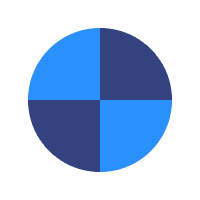Getting Data Into Business Intelligence Tools like Tableau and Microsoft PowerBI
If you’re in data analytics, you probably know just how difficult it can be to prepare your data for business intelligence. The whole process can last a very long time with lots of challenges. Naturally, every data scientist wants their data to be transformed into actionable and valuable reports that you can analyze. There are many different business intelligence tools to help better prepare your challenges.
However, before you can get the results, the raw data from various sources need to be handled and processed. On top of that, there is also the challenge of sharing and collecting data throughout the organization.
How can organizations do this quickly without spending a lot of resources? This post will go over how data engineers and architects can quickly add data into business intelligence tools and prepare it for analysis.
The requirements for business intelligence
The goal of business intelligence is to acquire useful information that will provide valuable insights and drive that organization forward. Generally speaking, BI and reporting enable companies and their leaders to change and point their services/products in the right direction.
However, acquiring these valuable results isn’t always straightforward. It’s especially true if we are talking about large volumes of data that come from multiple sources, which introduces many challenges.
The ones we will be talking about today are related to tools and infrastructure that can make accessing and importing data very difficult. BI tools can be beneficial, but they create mundane tasks around adding data into them accurately from multiple sources.
The issues of using business intelligence tools for analytics and data intelligence
Modern organizations use various business intelligence tools, including PowerBI, Tableau, Qlik, Looker, MicroStrategy, and so on. These tools are the primary weapons of data and business analysts, but analysts aren’t interested just in analytics capabilities and dashboarding of their tools.
They also want to eliminate all the mundane tasks associated with the process and increase the overall speed. If you want your interactive dashboarding to have a significant impact, it needs to have real-time responses.
Business intelligence workloads need high throughput and low latency because they are read-heavy. Data scientists can cache smaller datasets directly in their BI tools. However, with larger volumes of data, it’s necessary to have a populated database that you can query according to your needs.
Regardless of how the BI engine is optimized and how helpful it can be, the performance is slowed down by the reads that come from the database you’re using. However, the vital thing to know is that BI queries are typical SQL queries being done using a JDBG interface.
Making data approachable
Why is it important to know that these are standard SQL queries? The answer lies in distributed query engines that can work all kinds of magic with data. If the need is speed, these platforms work ideally for this kind of use.
Some of the most popular solutions include PrestoDB and Trino. Let’s talk a bit more about what they are and how they can make data analysis, visualization, and interactive data use easier.
PrestoDB and Trino for BI
PrestoDB was originally developed by Facebook back in 2013. This distributed querying engine is created on SQL, and you can use it with a lot of different BI tools, including Microsoft Power BI, Tableau, and others.
This engine can query massive datasets at incredible speeds without any issues. The main goal behind the development of Presto was to provide data access on a large scale within data lakes. In just a couple of years, Trino was created from Presto as an “expansion” to expand the number of analytics capabilities.
Both Presto and Trino have strong communities, the ability to exchange information and offer excellent performance. However, the critical feature that they share is that users can access data using a single query from multiple data sources.
They can also combine data from different places, work with various data formats, support different data stores, and offer versatile connectors such as Kafka, MySql, and so on.
Trino & Presto today
These platforms are extensible, versatile, and adjustable. It has a lot of different use cases with different settings. At the moment, Facebook uses it for most of its SQL analytics work. That includes things like ETL jobs and interactive BI queries.
On top of that, Presto powers lots of analytics tools to support performance dashboards and is used as an SQL interface for several NoSQL systems. The two have been recognized as SQL platforms that have the best growth when it comes to data analytics.
Trino makes it easier for data professionals to add their data into their BI tools. The versatility and flexibility allow Trino to connect to multiple databases from which they can query data and then connect to Tableau and other visualization tools.
How Trino helps
Trino can deal with all the issues associated with adding valuable data to business intelligence tools. On top of that, it can also discover new opportunities with its federated queries, horizontal cluster scaling, and parallel queries.
From the very beginning, Trino was designed to query various data sources depending on their structure and size. With Trino, you don’t have to invest tons of money to get a fast analytics process – it can fetch data quickly from many different sources.
There’s no need to handle these tasks manually and waste time. Furthermore, Trino is very simple because it is a query engine compliant with ANSI SQL. It works with all BI tools, including Power BI, Tableau, R, Superset, Looker, and so on.
Better performance
Trino makes your SQL queries less resource-demanding. Both PResto and Trino separate data processing and storage. It executes queries over Connectors and can read tables from different formats.
No backend complexity
- Easier integration between different systems
- Consistent data interface
- Continuity for both single and multi-container products
Amazing scalability
Trino works well both for large and small configurations. It makes things a lot easier and gives companies the freedom to set up any application they want.
Conclusion
Open source is the future, especially when it comes to data analytics. Why pay for expensive commercial solutions and risk vendor lock-in if you can get solutions like Presto and Trino?